How to Eliminate Garbage Time from your Stats

Every season there are games that result in blowouts, where the coaches empty their benches to finish out the game. These garbage time minutes are always present in traditional box scores, but with Hoopsalytics you can eliminate these garbage minutes and get a true indicator of how your players perform when the game is still on the line.
When looking at Hoopsalytics box scores, there’s a simple option to eliminate garbage minutes from the stats and analytics, as shown in the screenshot above.
How to Determine Garbage Time
Different coaches have varying ways to determine when to empty their benches. So when adding details to your game, you can add a Garbage Time Event which marks the start of garbage time. It appears in your scoring panel here:
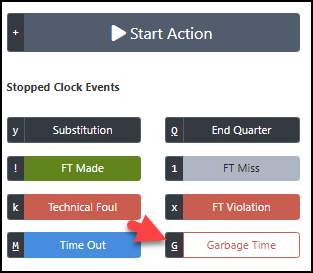
In addition, you can see which games have garbage time marked, and also hover over the icon to see when this was set. From the Games page, look for the little Trash Can icons like so:
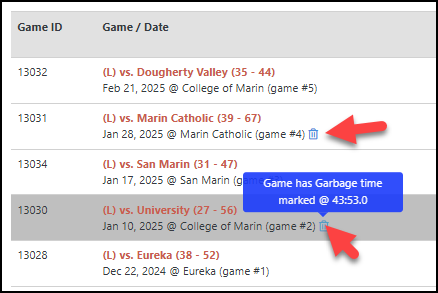
This is just one of the ways a modern stats and analytics platform like Hoopsalytics can can help you make the best possible data-driven decisions to help you win more games. No other platform can do this.