Scouting Box Scores and More Game Prep Hacks

If you are one of those diligent coaches who scouts opponents before big games, we have a few Hoopsalytics tools you can use to better prepare.
First of all, teams using Hoopsalytics have a “Scouting” View in the Player Stats. We’ve collected the stats we find are the most useful for understanding your opponent. The screenshot at the top of the page shows how it looks for a team we played recently:
When you have our scoring team break down opponent games, this is one of the views you can choose. And like all the box scores, you can rearrange or add and delete the columns that appear. And every number is video-linked to clips of those events, so for example you can watch the three point makes for player #2 by clicking on the 9 in his 9/27 3 pt. box score entry.
In your Player Stats, here’s where to find the Scouting view:
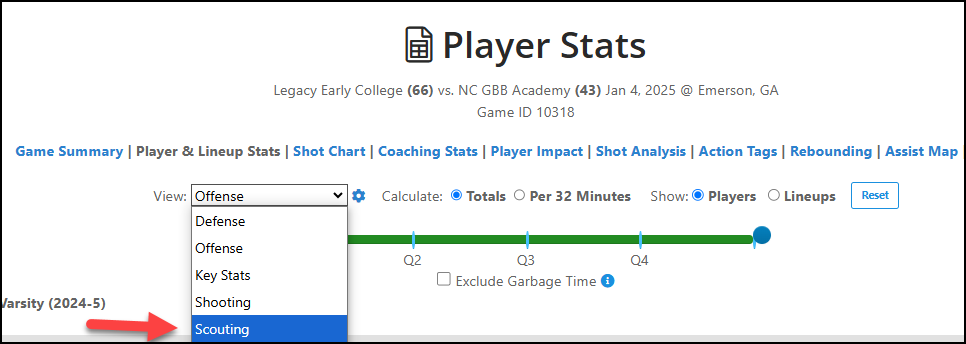
The other tool our coaches use is the game-by-game Timelines view. You can see how individual players perform over the course of a game, and when they sub in and out.
Here’s how #2 looked on his Timelines (showing shooting, turnovers, and +/- stints) for each of the four games we scouted:
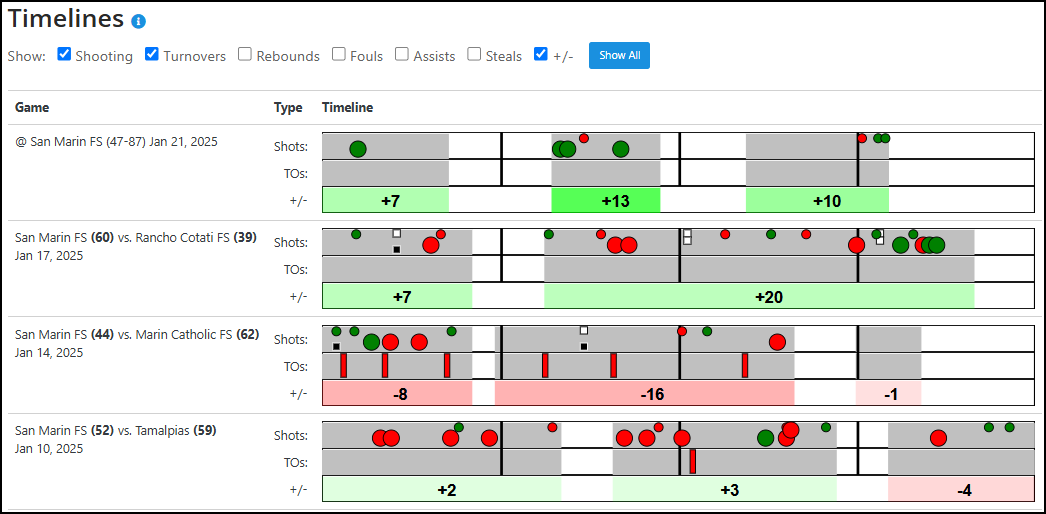
In the above timeline, the green dots are made shots, red dots are misses, big dots are 3s, and small dots are 2s. Turnovers are red bars. You can see this player usually got a rest at the end of the first quarter, and occasionally got hot shooting threes.
Timelines and scouting views are one of the many ways motivated coaches use Hoopsalytics to help win more games. If you’re not yet on board, contact us for a demo or pricing information.